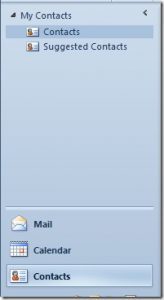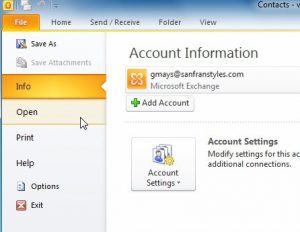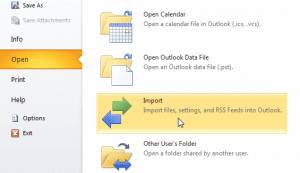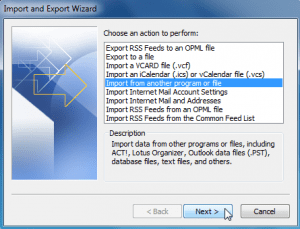This assessment exercise will cover the outcomes required to achieve a competency certificate. The purpose of the assessment process is to gather enough evidence to prove all Course outcomes were achieved.
Competency will be assessed through class hands-on tasks recorded in POE, input and performance-based assessment, and assignments requiring a fair amount of research and observation in essential embedded knowledge. Assessment evidence should be sufficient to prove that the candidate is competent in all required tasks set by the course.
A summative assessment will be conducted at the end of the course to confirm assessment judgments. Principles of fairness, validity, practicability, reliability and consistency will be adhered to throughout.
Purpose of Assessment
This assessment is intended for people who need to enhance the knowledge and skill of the course offered by Southern Africa Youth Academy.
Assessment Procedures
All the listed procedure will be done online on Southern Africa Youth Academy
An online integrated assessment approach will be followed to allow for practical and theoretical components. This entails the assessment of several course, outcomes and criteria together in one assessment activity.
Candidates are not only assessed against specific outcomes but also on critical outcomes, attitudes and values.
A summative competence judgment will be made based on all assessment evidence produced that proves that the candidate can be consistently judged as competent against the outcomes of the course and the qualification as a whole.
Candidates take responsibility for their assessment and notify the Assessor when they are ready for assessment by clicking start on the online Southern Africa Youth Academy.
After the summative assessment, candidates will receive online feedback, which will be discussed after all assessments have been completed.
All assessments will be reviewed to ensure that assessment practices are valid, fair, transparent, consistent and current.
An Internal/External moderator will moderate assessment practices.
The QA partner will also conduct external moderation online on Southern Africa Youth Academy.
Context of Assessment
- Assessment Methods – online questionnaire
- Assessment Conditions – Input based assessments
- Who will conduct the assessment – assessments will be conducted online at Southern Africa Youth Academy.
- Assessment results and feedback – Results will be visible on the online Southern Africa Youth Academy upon completing the assessment.