In order to import contacts to Outlook, you must first export those contacts to a file, most commonly a Comma Separated Value file, also known as CSV. Most email applications will provide instructions on how to export your existing contacts. Once you ave exported your contacts, you are ready to import them to Outlook.
- Click the File tab on the Ribbon.

- Backstage viewwill appear. Select Open.
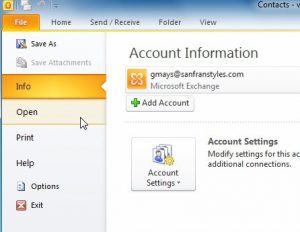
- TheOpen options will appear. Select Import.
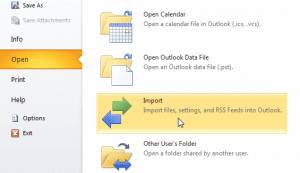
- The Import and Export Wizard will appear. Follow the instructionsto import contacts into Outlook.
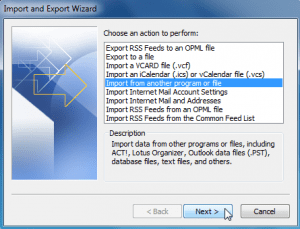
- Navigate to Contacts view.
- Add a new contact to your contacts list.
- Create a contact group.
- Address a new email message to one of your contacts.
Leave a Reply
You must be logged in to post a comment.