There are two ways to add contacts:
- Manually entering informationfor each of your contacts.
- Importingexisting lists of contacts from other accounts, like Gmail or Hotmail. If you already have a lot of contacts saved with another account, this method can save you a lot of time and effort.
To Add a New Contact Manually
- From Contacts view, locate and select the New Contact command on the Ribbon.

- The Contact dialog boxwill appear.
- Enter the contact information. At the very least, you should enter a first and last name, as well as an email address. However, you can also enter other information, like phone numbers, alternate email addresses, and more.
- When you are finished filling out the contact information, click Save & Close.
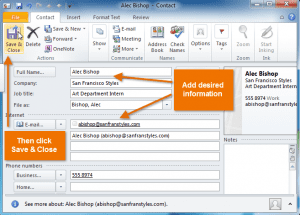
- The contact will be added to your contacts list.
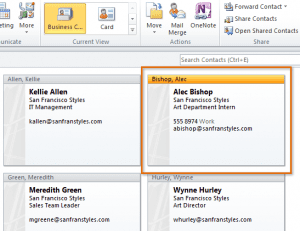
Leave a Reply
You must be logged in to post a comment.