Today’s powerful email clients feature a user-friendly interface. The colourful icons and drag and drop capability can help manage email and improve your experience.
The first time you open your email client, many items you see will look familiar. A few things are specific to your email client, so be sure to read the Help file. Pictured below is the Microsoft Outlook 2010 window.
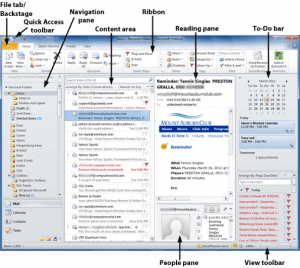
INBOX: The INBOX displays a list of received messages. Each message header shows you who sent the mail, the subject line, the time and date it was sent, and at times, the size of the message.
The Email Message Window- Sending a New Message
Use the email message window to compose and send email messages.
To send a new message:
- Click the New Email command on the Ribbon.
- The Compose windowwill appear.

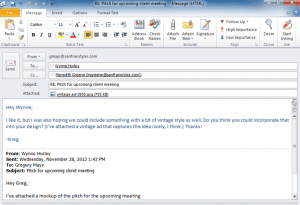
Leave a Reply
You must be logged in to post a comment.